ReDo lets you quickly create checklists of items that you can keep and reuse over again.
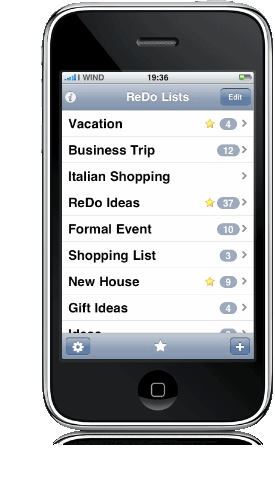
- Have you ever gone on holiday and found that you forgot to pack your sunglasses?
- Have you started a presentation and discovered that you left your laser pointer at home?
ReDo is perfect for keeping useful lists on your iPhone, that you can use when you need to remember things in a hurry. Simply select an existing list (or create a new one), and then tick off items as your prepare for your event.
While you can use ReDo as a normal todo list, unlike most to do applications, when you have completed your list you don’t throw it away, you keep it to use again the next time.
We even have some useful lists to get you started, and you can also copy bulleted lists from any web pages you find in Safari and paste them into the app.
Still unsure? Try out the Lite Version for free.
We appreciate your feedback and are applying your ideas into future versions.
Please NOTE: As of iOS7 - Apple has subtly broken older iOS applications by changing
something in the way that icons in toolbars are rendered.
You will notice that the icons in the lower toolbar of ReDo are missing, and so it looks
like you can’t redo a list. I am looking at fixing this problem, however there is a workaround.
While the toolbar icons don’t appear - they are still operational. Thus, if you press in the bottom left of the toolbar where
the ReDo icon should appear - you will find that it is still active and it will toggle the completion status of a list.
An FAQ and usage video are also in the backlog, so stay tuned.
